Thank you for evaluating or using Jorani. This product has been designed in order to be easy to learn and use. However, if you need more explanation, this website contains the documentation of each page of the software along with articles describing global processes and workflows.
Jorani has been designed with few controls and mandatory fields. It contains a simple workflow for leave and overtime approval. But please note that using the features described into this article is not mandatory, these functionnalities are here to ease the life of your employees.
From this point, your employees will be able to submit new leaves. And you will have access to a report of the leave balance.
If you need more explanations about a feature or if you want a video of demonstration explaining how to use a functionnality, don't hesitate to contact us.
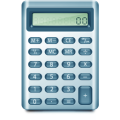
You can allocate positive or negative entitled days (credits or adjustements) at contract or employees levels. This gives you a maximum flexibility for implementing your HR policy. Read »

Jorani contains a simple user management system that allows you to create employees and attach them to an line manager and more. Read »

Jorani now offers a better end user experience by taking into account users using a slow Internet connection. Read »

HR officer and manager can manage the list of users of the Jorani application. Read »

It is possible to customize the behavior of Jorani by modifying the main configuration file. Read »