In Jorani, you can allocate leave credits at the contract level, but also at an employee level. This is useful for managing seniority or special leaves (maternity, paternity, unpaid leave, etc.). The days off that you enter with this page may be negative: this allows you to manage the accruals or special cases in which an employee would be entitled to fewer days than what is applied on a global contract. A typical example is when you have to manage the entitled days of a new employee.
Nothing prevents you to credit leave entitlements at the employee level rather than at the contract level and vice versa. Jorani is flexible enough to handle both situations.
We'll assume that the annual vacation period is from January 1st to December 31st each year. As is the case in the contract management page for the employee:
The page is accessible to human resources managers from the HR / List of Employees. Choose one of the employees and right click on the corresponding line. Then click on the icon in the context menu.
This page lists all the days you have credited to the employee (since you have been using Jorani). The table contains the following columns:
If you want to delete a time off credit (for example, a special day off or seniority given to wrong), simply delete the credit line with the delete icon .
To add (credit or debit) days off, just click the Add button below the table.
This pop-up makes it possible to enter the information of a new line into the table of entitlements (data were described in the preceding paragraph).
If you want to check the effects of your entry, you can open an employee's leaves report. You will see that the third table Employee Entitled days has been updated with the credits you have allocated to the employee.
Remember that the maximum duration of an entitlement is one year.
You can use the field days to reduce the number of leaves of an employee. This is usefull to manage these use cases:
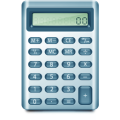
You can allocate positive or negative entitled days (credits or adjustements) at contract or employees levels. This gives you a maximum flexibility for implementing your HR policy. Read »

How to get the total count of entitled and taken days for each employee of your organization with Jorani? Read »

Jorani is a secured open source software. Jorani implements many security algoritms to protect your data and your privacy. Read »

The global calendar page allows you to display the leaves of all the organization or to filter by department Read »

With Jorani, you can manage the positions of your employees. This feature is for information purposes only (so as to facilitate the reading of reports). Read »