This article explains the new features contained into the versions 0.1.2, 0.1.3 and 0.1.4 of Jorani.
config/config.php.Some bugs have been fixed (refer to Github repository for the list).
Since version 0.1.2, it is possible to use LDAP for login to Jorani. Here is the process:
Users must be created into Jorani as usual. However, there is two important points:
We improved the database creation script for those trying to install Jorani in a shared web hosting environment. Advanced users may consider recreating the procedures used by Jorani (they are 3 at the beginning of the SQL script into sql/lms.sql).
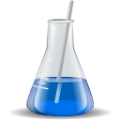
We realised a benchmark of the different PHP versions (5.3 up to PHPng and HHVM) so as to recommend a runtime. Read »
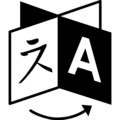
Even if don't have any technical background, you can help us (and you :) by translating Jorani in your language. No tools or experience is needed. Read »

Comprehensive guide to database and file backup. This user guide explain everything you must keep when changing server. Read »

If you use LMS in order to prepare the payroll, as with a paper-based process, you need to regularly audit the leave requests of your employees. Read »
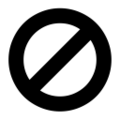
Your HR policy may prevent some employees to request a time off with a given leave type. This article explains you how to deal with this use case. Read »