This page allows you to configure your organization in Jorani. This feature is only available for user granted with admin privileges.
Click on HR menu and Organization.
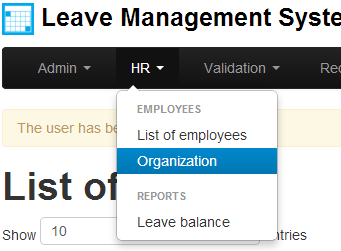
Open the page Organization in Jorani
Attaching employees to entities will allow you to filter calendars and HR reports by entities. For instance, if you attach a group of employees to a given department, you will be able to display the calendar of leaves filtered by this department. In other words, you will be able to display the calendar of leaves filtered by this group of employees.
Only users granted with HR privileges can modify the organization structure.
Click on HR menu and Organization.
Jorani allows you to describe your organization as a tree structure of branches, subsidiaries, departements, teams and so forth. Elements of this tree structure are called entities.
The tree struture can be edited through a contextual menu. Select an entity and right click on it. Operations allowed are :Please note that you cannot have two entities with the same name at the same level of the tree. The same as you cannot have two files with the same name in the same folder in a disk of your computer.
The organization page contains a text field that allows you to quickly find an entity in the tree structure.
In order to attach an employee to an entity, select the entity in the tree structure. Click on "Attach an employee" in the right part of the Organization page. When you click on this button, a pop-up appears. This pop-up is the list of your employees. This pop-up has a search text field, allowing you to quickly find an employee. Select a line in the table of employees and click OK. This employee is now attached to the selected entity.
You can attach employees to an entity, but you cannot attach an employee to many entities. Attaching an employee that was already attached to another entity will replace this former attachment by the attachment you are doing.
You can now use entity in order to filter your reports and the global calendar.

Jorani contains a simple user management system that allows you to create employees and attach them to an line manager and more. Read »

Jorani now offers a better end user experience by taking into account users using a slow Internet connection. Read »

HR officer and manager can manage the list of users of the Jorani application. Read »

It is possible to customize the behavior of Jorani by modifying the main configuration file. Read »

With Jorani, you can manage the positions of your employees. This feature is for information purposes only (so as to facilitate the reading of reports). Read »