To request a leave, select request a leave from the menu Requests; then fill this form:
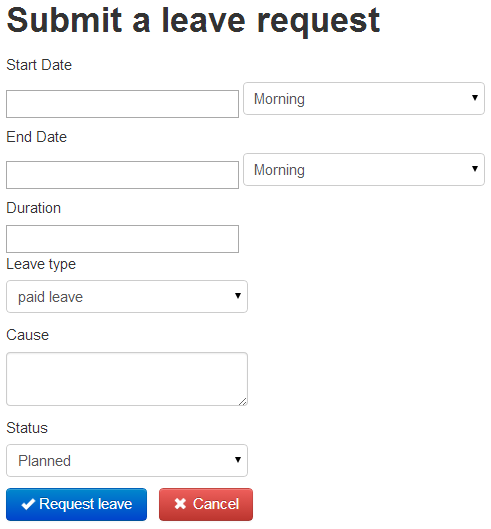
Leave request form
Then you can select two statuses:
If your line manager cannot access to Jorani to validate your request, please contact an administrator. An administrator can edit any leave request.
If you are an administrator of Jorani, you can customize the behavior of this form:
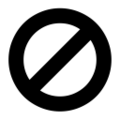
Your HR policy may prevent some employees to request a time off with a given leave type. This article explains you how to deal with this use case. Read »

If you use LMS in order to prepare the payroll, as with a paper-based process, you need to regularly audit the leave requests of your employees. Read »

The list of employees page allows HR officer and manager to manage the leave, overtime and entitled days of employees. Read »

This article explains how to activate the Google analytics tracking code and to optionally trace the user ID. Read »

Once your account has been created, you can login to the application. This article explains how to solve connection problems. Read »