User having HR privileges can modify, create or delete any user from the List of users page which is very similar to the List of employees page. The difference is that this page is more technical and it allows you to:
The datable can be filtered by using the Search field and you can view more entries by modifying the entries field.
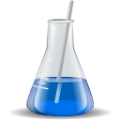
We realised a benchmark of the different PHP versions (5.3 up to PHPng and HHVM) so as to recommend a runtime. Read »

Comprehensive guide to database and file backup. This user guide explain everything you must keep when changing server. Read »

If you use LMS in order to prepare the payroll, as with a paper-based process, you need to regularly audit the leave requests of your employees. Read »
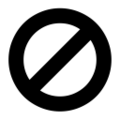
Your HR policy may prevent some employees to request a time off with a given leave type. This article explains you how to deal with this use case. Read »
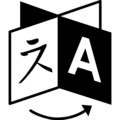
Even if don't have any technical background, you can help us (and you :) by translating Jorani in your language. No tools or experience is needed. Read »