The datable can be filter by using the Search field and you can view more entries by modifying the entries field.
User having HR privileges can modify, create or delete any user from the List of employees page which is very similar to the List of users page. The difference is that this page is more focused on HR management and it allows you to:
On each row, five icons allow you to manage an employee :
Two buttons at the bottom of the page allow you to perform extra operations :
From the list of employees, HR users can access to a new page showing the individual leave balance report (for the selected user). This page displays the same information than the page "counters". It allows HR managers and officers to check if the amount of entitled days is correct.
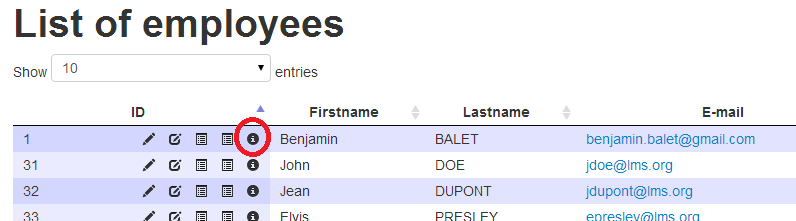
Access to individual leave balance report

If you use LMS in order to prepare the payroll, as with a paper-based process, you need to regularly audit the leave requests of your employees. Read »
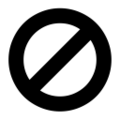
Your HR policy may prevent some employees to request a time off with a given leave type. This article explains you how to deal with this use case. Read »

Comprehensive guide to database and file backup. This user guide explain everything you must keep when changing server. Read »

In Jorani, we can allocate time off credits at the level of a contract: all employees attached to this contract will be impacted by this allocation. Read »
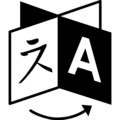
Even if don't have any technical background, you can help us (and you :) by translating Jorani in your language. No tools or experience is needed. Read »