Use case: In France, leaves are counted from 06/01 until 05/31 of next year. A new employee starts on 01/01. She is legally granted with 4 entitled paid leaves for her presence from 01/01 until 06/01. How to configure Jorani for this case?
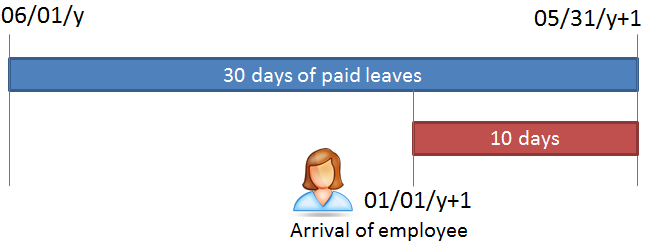
Use case
In Jorani, entitled days can be added at a contract level (for all employees having the same contract) or at employee level. For example, if you want to give 1 day of special leave to an employee, this will be define from the HR/Employee page and not from the HR/contract (otherwise the special leave will be given to many employees). We'll use this page to handle our use case, but by adding a negative amount of days to this employee
In this example, we assumed that you have created a contract with a start period set to 06/01 and an end period set to 05/31. The employee must be created with this contract. As a reminder, the picture below illustrates where you can define such a contract in Jorani.
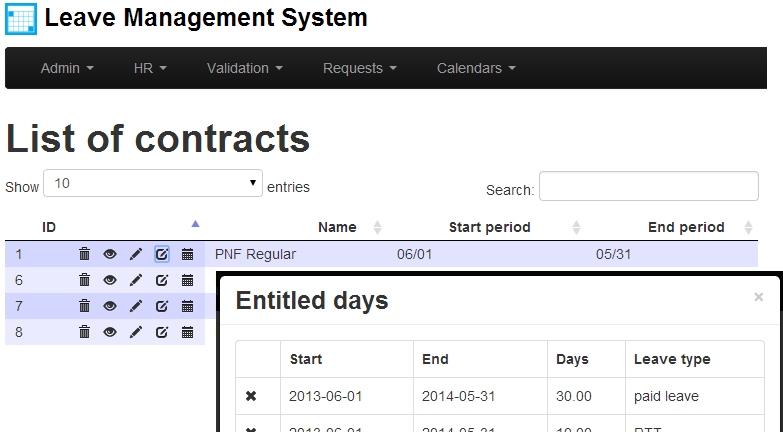
Definition of a french contract
Click on HR menu and List of employees.
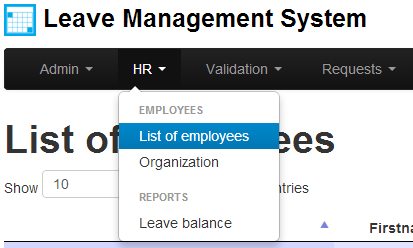
Open the page list of employees in Jorani
Click on the entitled days icon and add a negative amount of entitled days. You will enter -20 days in our example. Because the contract allows 30 days of paid leave by this new employee was not present all year. It makes 30 - 20 = 10 days of paid leave. Same thing for other kind of leaves.
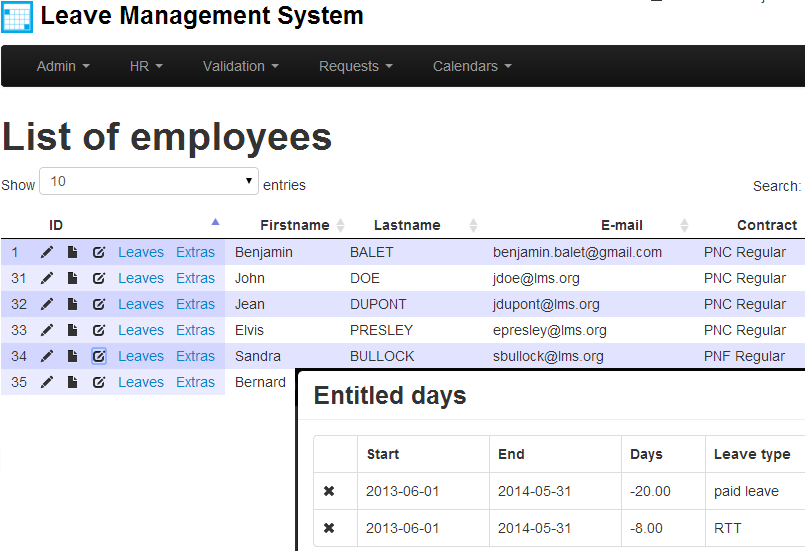
Add a negative amount of entitled days
You can now verify your configuration by launching the leave balance report.
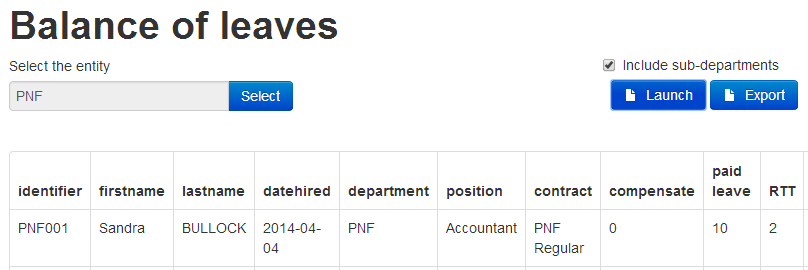
Leave Balance report

In Jorani, we can allocate time off credits at the level of a contract: all employees attached to this contract will be impacted by this allocation. Read »

How to get the total count of entitled and taken days for each employee of your organization with Jorani? Read »

The global calendar page allows you to display the leaves of all the organization or to filter by department Read »

Jorani contains a simple user management system that allows you to create employees and attach them to an line manager and more. Read »

Jorani is a secured open source software. Jorani implements many security algoritms to protect your data and your privacy. Read »