Jorani is translated by its authors into English and French. Over the years, volunteers have joined us to translate the application into various languages. One way to contribute to the project is by translating parts of the application.
You don't to be a developer or to know any tool if you want to join. You just need to create a free account on Transifex. Transifex website is an online set of tools for translators.
You don't need any tool to help us (and you :) to translate Jorani in your own language.
Transifex website makes the translation easy even for people having no technical background. It is a free online editor, and below are the steps to use it:
1 Create your account manually or by using a social API (Google, GitHub, etc.).
Using your actual firstname and lastname will help us to give you credit for the translation.
As you want to help us, please choose to join an existing project (clicking this option has no impact on your future use of Transifex).
Even if you can translate Jorani in one language, it's a good idea to list the languages you know. It might be usefull if we want use to give you an example of translation into another language when struggling with a word.
2 Check your mail box and validate your email if needed.
3 Search for the Jorani Project: https://www.transifex.com/explore/projects/
4 In the search results, click on Jorani and then click on "Join team".
5 Select the language into the join request popup and click on join.
If the language you want is not into this list, please post into the Google group. Ask to the authors if they can the support of this language into Jorani.
6 Wait for the approval of the Jorani Team. You should receive an email. If not, contact us on the Google group.
Open the project Jorani on Transifex and move your mouse over one language you want to translate. It will make the button "Translate" to appear:
They are three kind of resources to be translated: application, emails, and pages. Click on one of these resources; it will open the editor.
An online editor will help you to translate. You just need to remember to click on the save button each time you've translated a string. Note that hitting the TAB key has the same effect (save and jump to the next string).
Most of the time, you will be requested to translate a phrase and that's all. But maybe for 30 strings or so, you'll have to keep some tokens called placeholders. Below are some examples with a translation from English into French:
Dear {Firstname} {Lastname},
Just copy paste {Firstname} and {Firstname} without translating them:
Cher {Firstname} {Lastname},
Another example with {StartDate}:
From {StartDate}
Just copy paste any {Token} and don't translate them.
Du {StartDate}
Sometimes, you'll have to indicate where are some words (it depends on the target language, but most of the time it is possible):
Request a *new leave*.
If possible, use the * character to indicate where is the translated string:
Faire une *nouvelle demande*.
Here, a new leave is translated into French by nouvelle demande.
Post a message into the Google group. We will include your language into the next release.
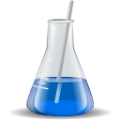
We realised a benchmark of the different PHP versions (5.3 up to PHPng and HHVM) so as to recommend a runtime. Read »

Comprehensive guide to database and file backup. This user guide explain everything you must keep when changing server. Read »
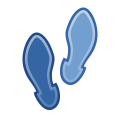
This article guides you step by step in you deployment of Jorani. This tool is easy but you should respect this process of configuration. Read »

If you use LMS in order to prepare the payroll, as with a paper-based process, you need to regularly audit the leave requests of your employees. Read »
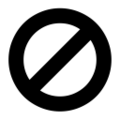
Your HR policy may prevent some employees to request a time off with a given leave type. This article explains you how to deal with this use case. Read »