In some cases, it can be useful to exclude leave types that are not relevant for a group of employees. For example, imagine that you've created a contract in order to group the employees having a 6 month contract. It would be irrelevant to let them the possibility to choose "Seniority leave" type when they submit a leave request.
It is possible with Jorani to exclude a given leave type for a group of employees sharing the same contract. This feature is available from the page "List of contracts". From the list of contracts, find the contract on which you want to exclude leave types and click on the ban icon ():
In the example below, we have excluded the leave type "Special leave" from a contract named "Global". We have excluded it by clicking on the remove icon () when it was into the list Included leave types.
The result of this configuration is that employees linked to "Global" contract cannot use the "Special leave" type. In other words, when these employees try to submit a new leave request, they can't choose the excluded leave on their contract.
You cannot exclude all leave types on a contract. The system will prevent you from deleting sensitive leave types.
You cannot exclude leave types already in use (used at least one time by en employee attached to the contract) and the default leave type (set on the contract or into the configuration file).
On the page above, you can see some icons and text effects:
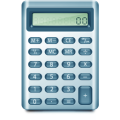
You can allocate positive or negative entitled days (credits or adjustements) at contract or employees levels. This gives you a maximum flexibility for implementing your HR policy. Read »

HR officer and manager can manage the list of users of the Jorani application. Read »

Jorani contains a simple user management system that allows you to create employees and attach them to an line manager and more. Read »

Jorani now offers a better end user experience by taking into account users using a slow Internet connection. Read »

It is possible to customize the behavior of Jorani by modifying the main configuration file. Read »