The contract is an important element in Jorani. It is with this object that entitlements can be allocated to all the employees attached to this contract. The contract is also the central element for calculating leave balances and automatically calculating the duration of a leave request.
This is the reason why you must assign a contract when you create a new employee in Jorani.
Do not create as many contracts as there are types of positions in your company. You should instead create different contracts whenever an employee works different days than another one (different non-working days, part time,etc.). Another case is when categories of employees share different amounts of entitled days for the main annual paid leave or when their yearly leave period is different.
As example, the first user of Jorani was an NGO operating in France, Cambodia, Vietnam, and in the Philipinnes. In France, the yearly leave period goes from June to end of May, whereas other countries use the civil calendar. The amount of entitled days varies between 20 and 25 paid leaves for those countries. Some employees work during the weekends as educators and other employees work part time. So this NGO created a contract for each of these cases and not one per position.
Employees with the HR role can access the contract management page. From the HR menu, choose Contract List.
This page allows you to do the following operations:
Now imagine that you want to set a default leave type. It means that when a employee will open the form to submit a leave request, the first leave type that they can choose will be the default leave type you've selected. It is possible to select a default leave for every contract when you create or edit a contract.
Into the edit of create form, select the default leave type with the field default leave type:
Leave types in the form to submit a leave request are sorted out by alphabetic order.
Some users think that the Identifier of the leave request is used to sort them. This assumption is false. If you have renamed the leave type #0 in that objective, we remind you that you cannot use it for anything else than for compensation time offs. More details are given in the article about leave types.
Jorani allows you to prevent employees to submit a new leave request with some types. In other words, to limit the leave types a user can use for a time off. This feature is explained in more details at in this article.
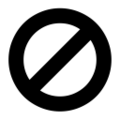
Your HR policy may prevent some employees to request a time off with a given leave type. This article explains you how to deal with this use case. Read »
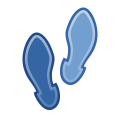
This article guides you step by step in you deployment of Jorani. This tool is easy but you should respect this process of configuration. Read »

If you use LMS in order to prepare the payroll, as with a paper-based process, you need to regularly audit the leave requests of your employees. Read »
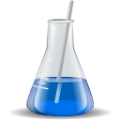
We realised a benchmark of the different PHP versions (5.3 up to PHPng and HHVM) so as to recommend a runtime. Read »

Comprehensive guide to database and file backup. This user guide explain everything you must keep when changing server. Read »