You can access to this page by the menu Validation / Leaves. This screen lists the leave requests submitted to you. If you are not a manager, this list will always be empty. This page allows you to perform the following actions:
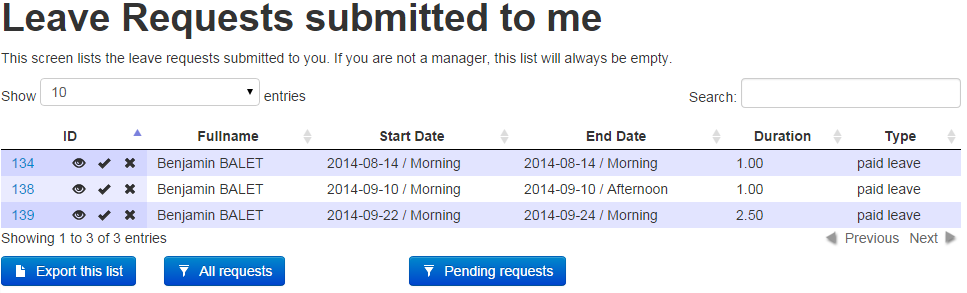
List and accept or reject leave requests submitted to you
The datatable (the widget that displays the list) has native components allowing you to sort or filter the list (with the serch field). You can also set the number of rows to be displayed.
If you want to list only the pending request (leave request having the Requested and not the accepted and rejected status), click on the Pending requests button at the bottom of the page. Of course, this will only list the requests of you collaborators.
If you want to list all requests submitted to you (leave request having the Requested, Accepted and Rejected status), click on the All requests button at the bottom of the page. Leave requests with status Planned will not be displayed.
You can export this list into Excel by clicking on the Export this list button at the bottom of the page.
For more details about the workflow of leave approval, please read this article.
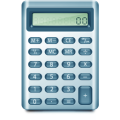
You can allocate positive or negative entitled days (credits or adjustements) at contract or employees levels. This gives you a maximum flexibility for implementing your HR policy. Read »

HR officer and manager can manage the list of users of the Jorani application. Read »

Jorani contains a simple user management system that allows you to create employees and attach them to an line manager and more. Read »

It is possible to customize the behavior of Jorani by modifying the main configuration file. Read »

Jorani now offers a better end user experience by taking into account users using a slow Internet connection. Read »