In order to change your password, you need to be connected to the application. If you can't connect to the application because you've forgotten your password, ask to an administrator to change your password or read this article. Otherwise, you can change your password by clicking on the padlock icon () at the left of your name (top right corner of every screen of the application):
When you you click on the padlock icon (), a modal windows appears and it allows you to reset your password:
Once you've reset your password, you will receive an email with the subject "Your password has been reset". It is meant to inform you of any sensible operation performed on your account. Of course, if you didn't perform this operation, you should immediately report this incident to your IT team.
Your password has been reset Dear Benjamin BALET, Your Jorani password has been reset. If you did not perform this operation, please contact your manager.
A good password is something easy for you to remember, but difficult for others to guess. It not recommend to use this kind of passwords:
It is better to use a combination of letters and characters in lower and upper case. Some punctuation marks or special characters may be used, for example:
1AmTheBest@nEarth!
The procedure suggested into this article supposed that you are able to connect to the application. If you are not able to connect, you should try the advices given into the article about the login.
If you can't find the padlock icon (), it means that your company is using an internal directory. Such as system is used to verify the identity of users wanting to connect to internal applications. It is meant to centralize all identities and password.
In this case, the password is stored into the directory system and not into Jorani. So it means that you must contact your helpdesk if you want to change this password.
If you are the administrator of Jorani, you should consider using a directory (LDAP, AD) or a SSO system supported by Jorani. The advantage for the users is that they don't have to remember complicated password for various systems. The advantage for the company is that the identity of the users are centralized in one place. If a user account should be suspended, you only have to do it from the centralized system and not from Jorani and other applications.
Jorani supports many systems of centralized (or transparent) signing systems. Some of them are called SSO for Single Sign On. Below is a list of systems (we are trying to add more systems):

Jorani is compatible with HHVM and nginx. This tutorial explains how to achieve a high performance installation. Read »
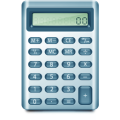
This article explains how to configure Jorani so as to calculate the duration of leaves by taking into account non-working days. Read »

If you are the line manager of one or more employees, this page allows you to list the pending or all leave requests. Read »

How to install Jorani on Ubuntu? What is the default password? Here's a complete tutorial. Read »

A manager may temporarily or permanently entrusts with the validation of requests for leave to another employee, is the delegation. Read »