In this article we will explain the workflow of overtime request (the workflow of leave request is very similar). Employees must submit they overtime requests to their line manager for approval. If you want to bypass this workflow, you can define that a user has no line manager when creating or editing its record (see this article for more details).
Once the overtime request is approved, it adds the duration entered in the overtime request to the entitled days of the submitter. Some labor laws rules that compensate leave is a percentage of the extra time. for example, french law rules that extra hours done on saturday must be compensated by a 175% compensate leave. These specifities can be handled by two ways:
You must have created some users and configure one of them as the line manager of another one, as described here. Please note that Jorani uses e-mail in order to notify users at the main steps of this workflow.
Below is the workflow of an overtime request that will be discussed into this article.
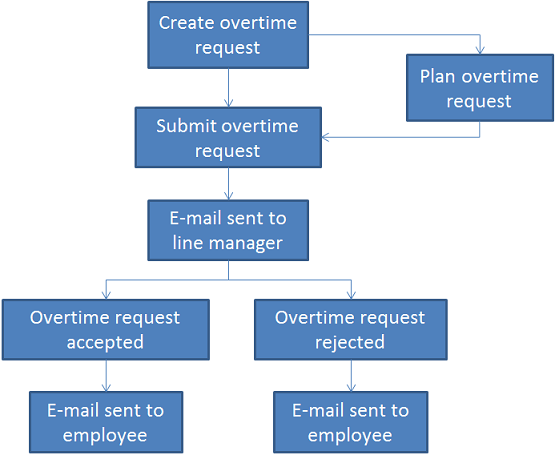
Workflow of overtime request
The employee fills an overtime request and there are two possible next steps :
In the e-mail received by the line manager, there is two links:
In both cases, the employee is notified of the choice made by its line manager (by an e-mail notofication).
If the line has no access to his e-mail account, he can validate the overtime requests by using the page Validation/Overtime. And if the line manager is unable to validate, the employee can ask to the HR manager/offcier to edit any of its overtime requests.
An overtime request with the status "Requested", "Accepted" or "Rejected" cannot be modified by the employee. Because modifying the dates or the duration may impact the leave balance report or allow an employee with bad intentions to modifiy a past request. However, if a mistake was made, an employee can ask to an HR officer to modify a submitted request.

Jorani contains a simple user management system that allows you to create employees and attach them to an line manager and more. Read »

Jorani now offers a better end user experience by taking into account users using a slow Internet connection. Read »
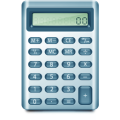
You can allocate positive or negative entitled days (credits or adjustements) at contract or employees levels. This gives you a maximum flexibility for implementing your HR policy. Read »

HR officer and manager can manage the list of users of the Jorani application. Read »

It is possible to customize the behavior of Jorani by modifying the main configuration file. Read »