A leave request with the status "Requested", "Accepted" or "Rejected" cannot be modified by the employee. Because modifying the dates or the duration may impact the leave balance report or allow an employee with bad intentions to modifiy a past request. However, if a mistake was made, an employee can ask to an HR officer to modify such a request. Please read this article if you want to know more about workflows.
You must have created at least two users as described here. One of the created users must have the role "employee" and another one the role "hr". Connect with the employee's account and create a leave request with the status "Requested".
Login to the application with an account having "hr" role. Access to the page "List of employees" from the HR menu.
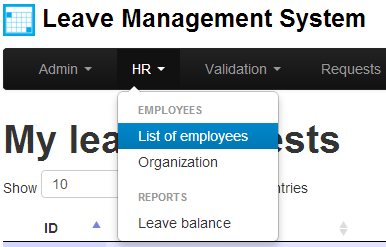
List of employees from HR menu
This page lists the employees and allows you to access to their lists of leaves and overtime requests. As we want to modify a leave request, we will click on the "leaves" link (the first list icon):
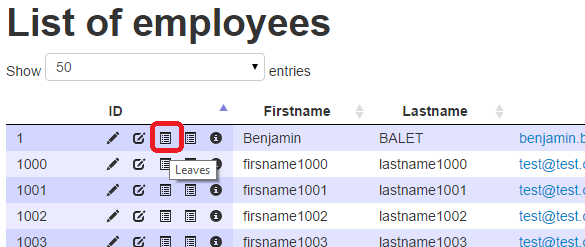
List of employees page
This page lists the leaves requests of an employee. If you want to modify a leave, click on the identifier of the leave :
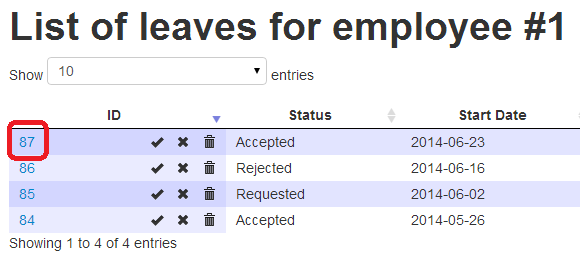
List of leaves
You can now modify the leave request :
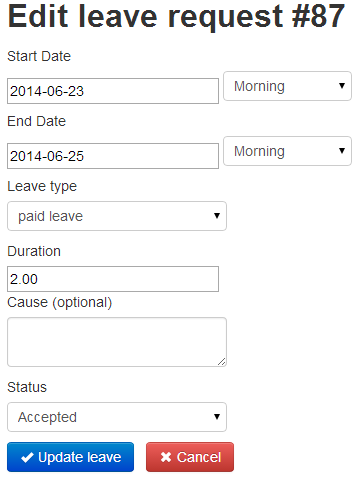
Modification of a leave request

How to get the total count of entitled and taken days for each employee of your organization with Jorani? Read »

In Jorani, we can allocate time off credits at the level of a contract: all employees attached to this contract will be impacted by this allocation. Read »

Jorani is a secured open source software. Jorani implements many security algoritms to protect your data and your privacy. Read »

Jorani contains a simple user management system that allows you to create employees and attach them to an line manager and more. Read »

The global calendar page allows you to display the leaves of all the organization or to filter by department Read »